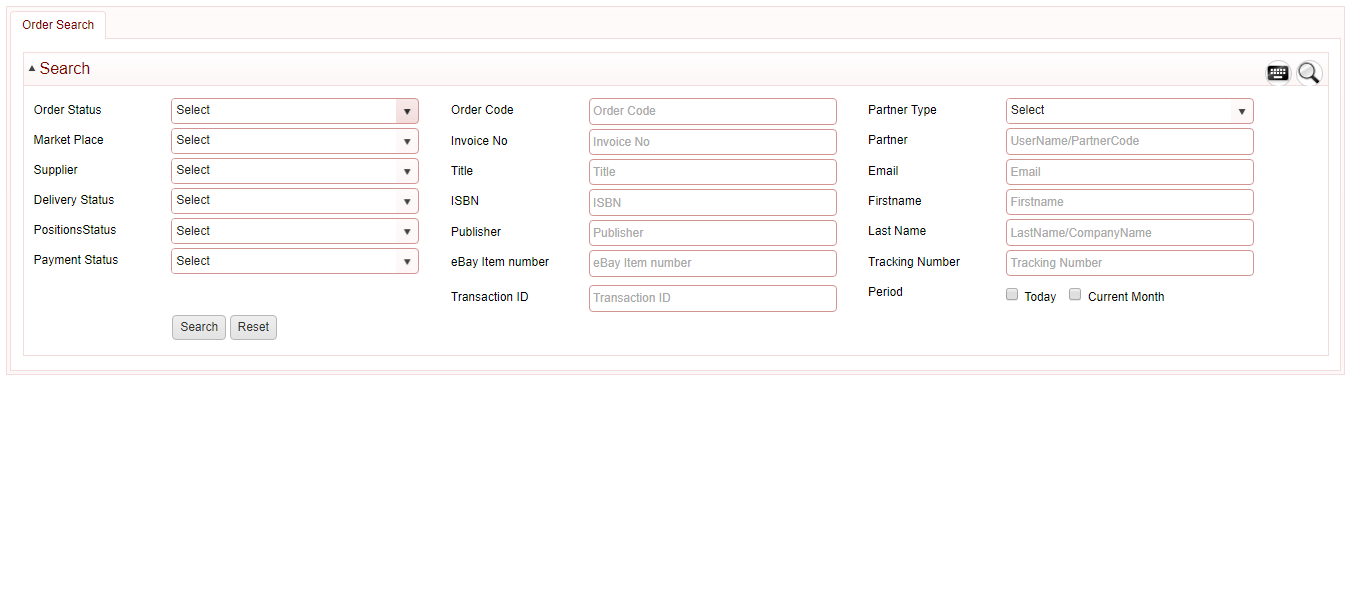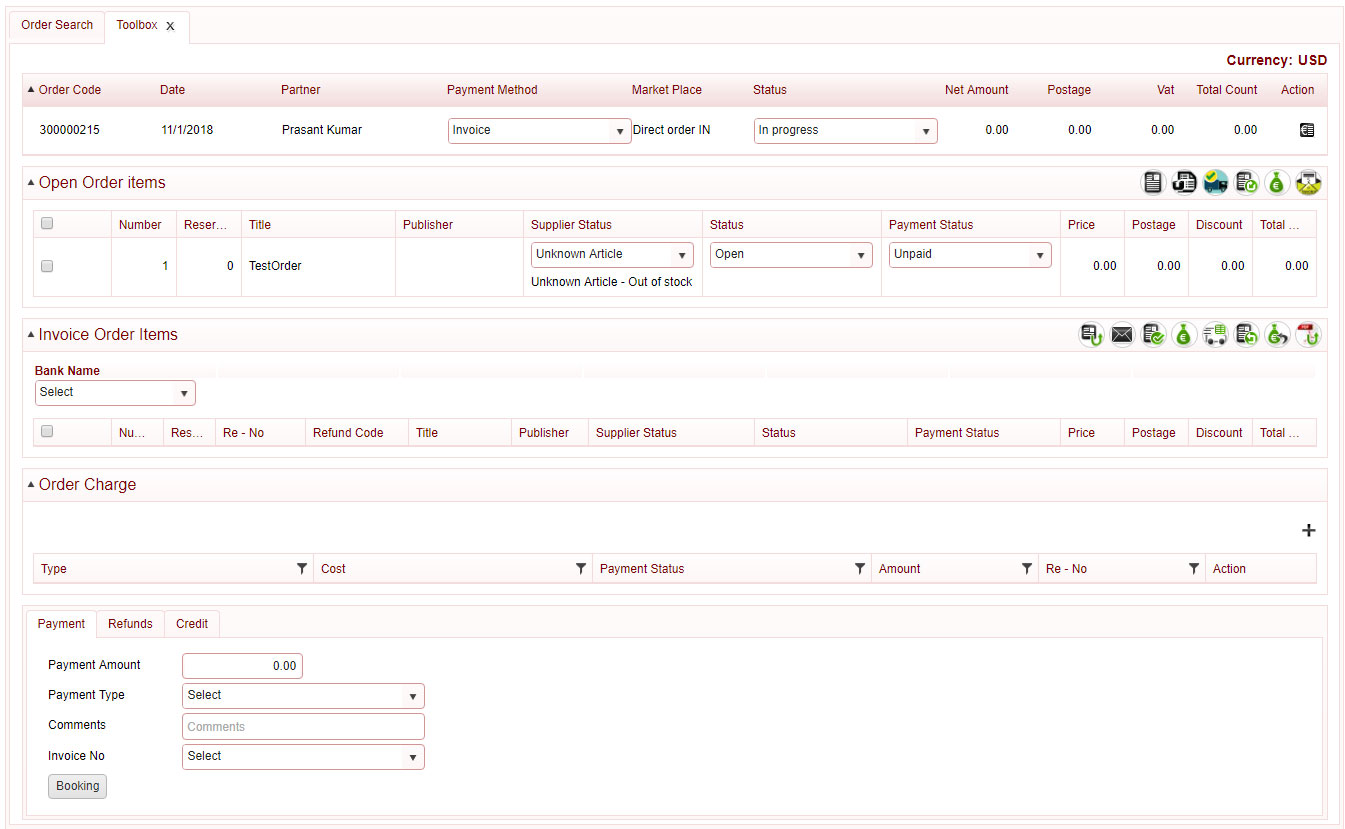Order Management
INFORIUS order management system automatically processes the orders of all connected sales channels. The order items are classified according to the source of supply and shipping services. Inventory items are reserved for delivery and other items to be delivered are automatically ordered at the suppliers based on best profitability check. Depending on the set parameters, the orders are send to supplier either as drop shipment service directly to end customer or to the inforius customer warehouse depends on parameter settings.
The delivery confirmations as well as electronic delivery notes are processed automatically.
The new orders are continuously downloading from connected marketplaces, the own Webshops or B2B portals automatically and is displayed in the order module.
The INFORIUS order module contains the following functionality:
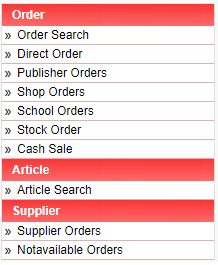

Order Search
Order Search uses variety of search criterias to help customer service for finding the specific order.

Order Overview
The order search shows overview of the order / invoice information. From the displayed information we have icons to represent different possible indications of customer like multiple orders / VIP Customer / Bad Customer etc. Also it has action icons to manage the order / invoice through tool box, comments text, communication manager.
In the displayed information, by clicking on name of the buyer, it will lead to order edit module which will allow to modify the order and also further connected to buyer data management aswell.

Toolbox
The following business transactions can be processed here:
- Partial delivery with item allocation Ordered quantity> Reserved quantity
- Invoice copy by Email
- Credit note (invoice cancellation)
- Partial Credit
- Manual Payment Reconciliation
- Customer Account
- Invoice Adjustment
- Replacement
- Returns Processing
- Refund
- Choice of Alternative Items